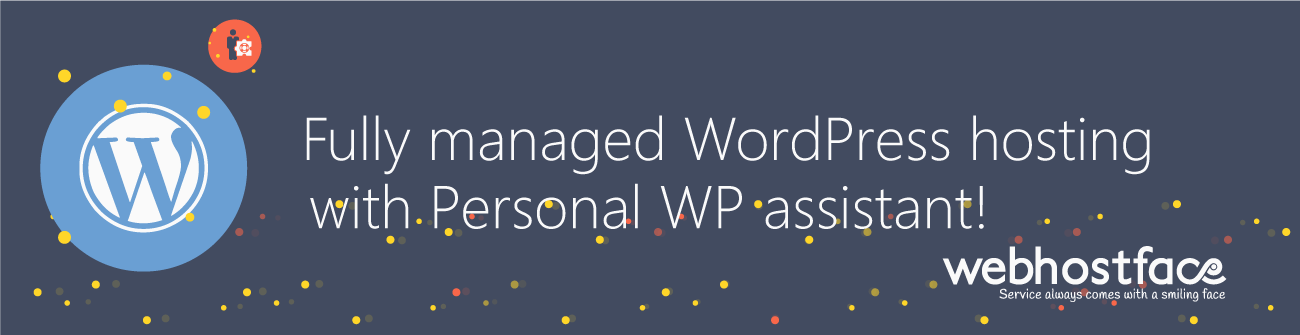One of the highly recommended things, which you need to take care of when starting your website, whether with WordPress or another CMS, is to configure your Permalinks. For example, when creating an article, the URL by default would look like this:
http://yourdomain.com/?p=16/
and if you use the Permalinks option in WordPress it will be:
http://yourdomain.com/article-name/
This can also be called User Friendly URLs. This is a must, according to us, as they are ranked higher in search engines like Google.
Settings this with your WordPress is done with just a few clicks through the Settings -> Permalinks.
Here you can see a more advanced video about WordPress Permalinks: