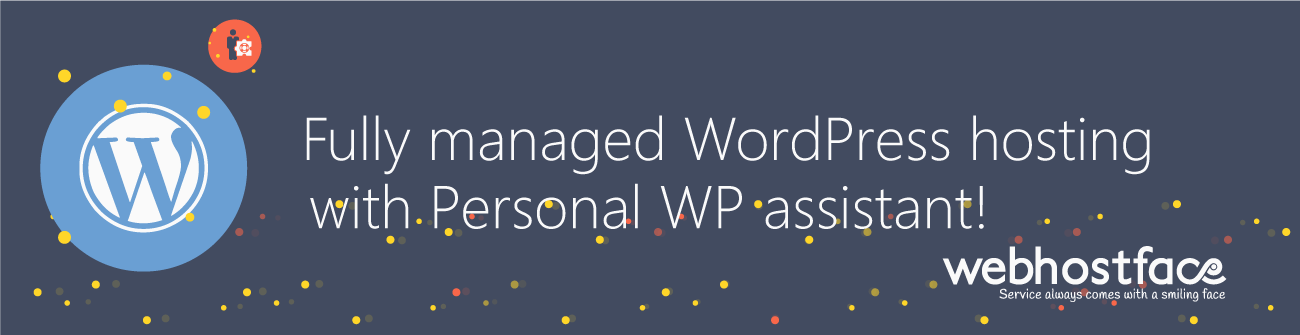To Enable an SSL certificate on your WordPress site follow these steps:
- Log into your site admin dashboard at http://yourdomain.com/wp-admin
- Once you are in the admin dashboard, click on Settings
- In the WordPress Address (URL) box, replace http:// with https://
- In the Site Address (URL) box, replace http:// with https://
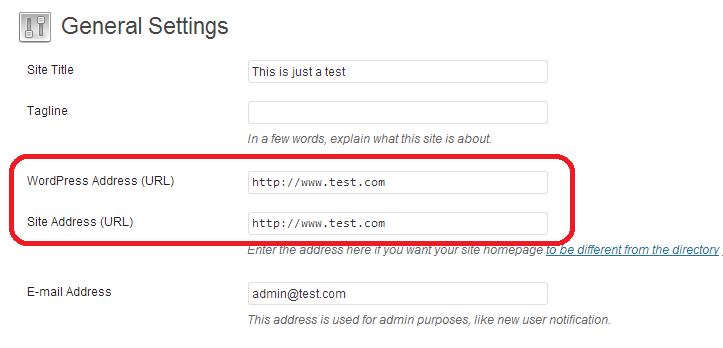
*Note that you must have a Private SSL certificate in order for the httpS security connection to work: