Lets take a look at some simple actions you can do with your MySQL. Lets check how to export database (s) through your WebHostFace cPanel.
First you have to access your phpMyAdmin. In order to do that log into your cPanel -> phpMyAdmin.
Select your database on the left sidebar
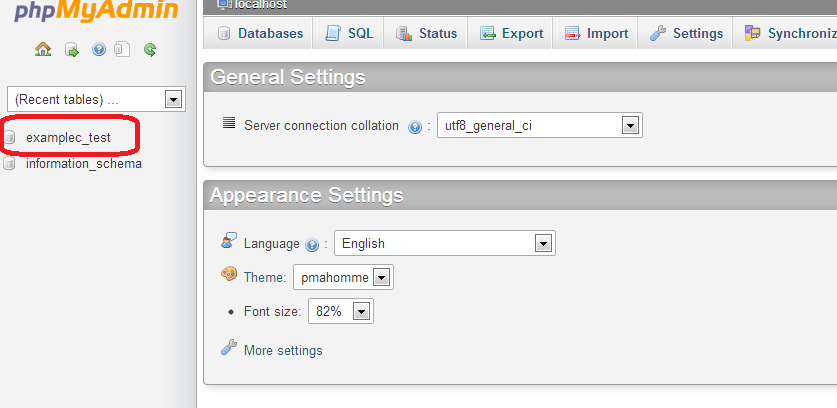
and click the Export tab -> GO
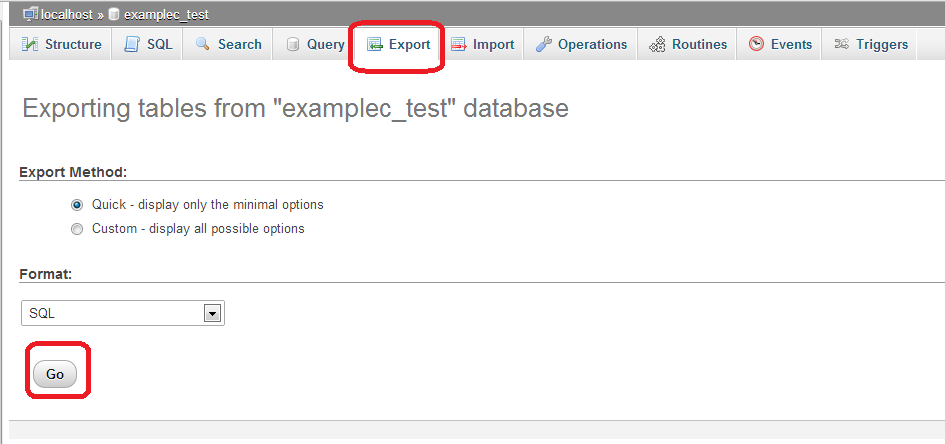
Your SQL file will be downloaded on your computer.
Should you experience any difficulties you can always contact our 24/7 Support Team who will gladly help you out with the export.



