By this point you have already started with your online project and are ready to setup your categories and products. The ZenCart Product Catalog is quite user-friendly and its management should prove no trouble for any user. We have also prepared this useful article to help you out if needed:
1. Login to your ZenCart Admin Backend
2. Go to Categories/Products pon the top left menu
3. Click on New Category and fill the needed details there
4. Hit Save. Voila, now you have created a Category
* Same goes for adding SubCategories. Note that when you Delete a Category, this also deletes its subcategories.
5. You now have a New Product button next to your category. Click to add Products
6. Enter the relevant fields on the next page and Save. You can also add images for your products
7. Once you add the product, you can easily move it into a desired category. Simply click the purple “M” icon on the top right corner
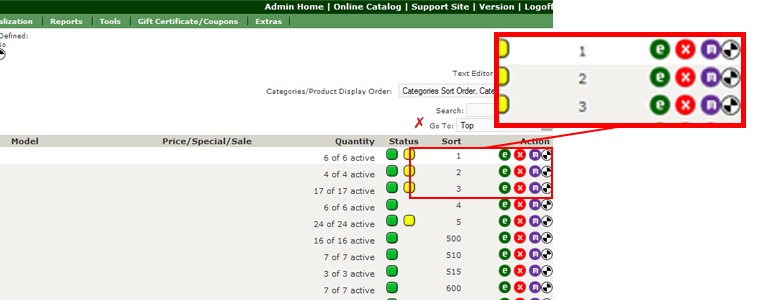
8. Choose category and click the Move button that will appear
It really IS as simple as that! Try for yourself and create a well-arranged online shop with all your products.


