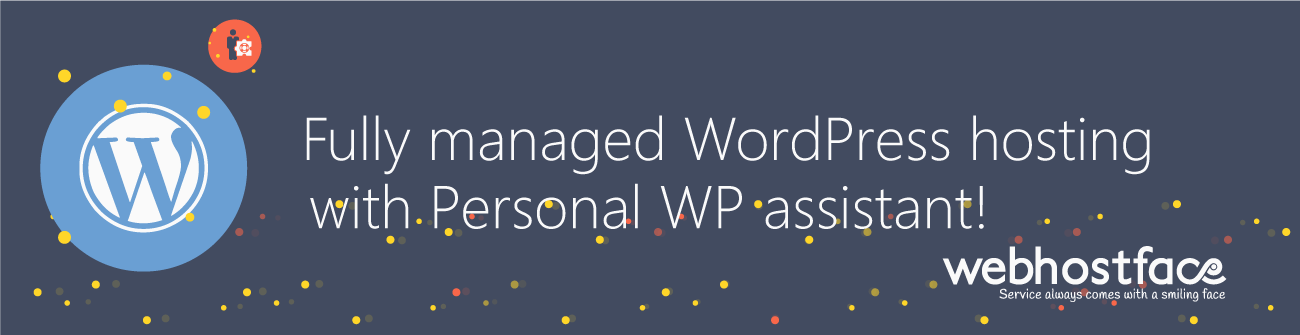Setting up sweet coupon discounts for your shoppers is a delightfully easy job with WooCommerce. In fact it is so easy that you might find yourself giving too many various discounts just because it is that easy.
Here are the steps:
- Login into your WordPress admin panel
- Go to WooCommerce and then Coupons submenu
- First is the General tab. Here you choose the type of discount (fixed amount or percentage), expiration date and when it needs to be applied (before or after tax). You can leave the expiration field as it is if the coupon would have no time limit.
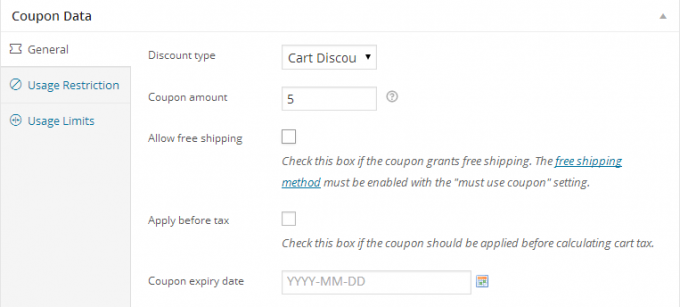
- On the Usage Restriction tab you can set various details like the minimum amount the user needs to spend to take advantage, if the coupon would include items that are On Sale or if it would be applicable only for certain products/categories
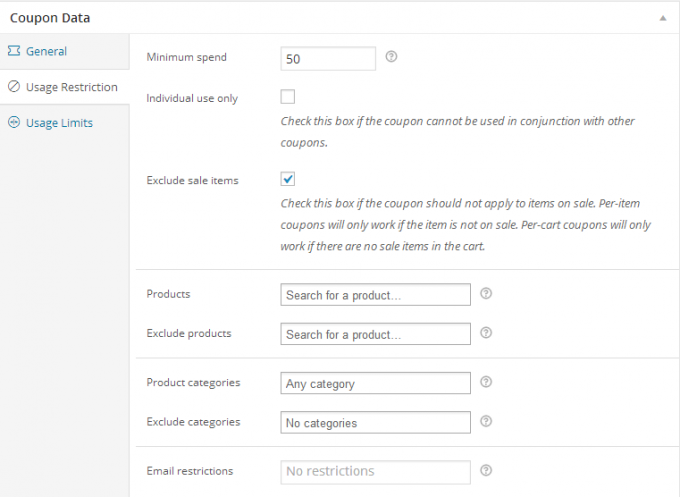
- The Usage Limits tab would let you put boundaries on the number of times the coupon can be used, or the limitations imposed per user
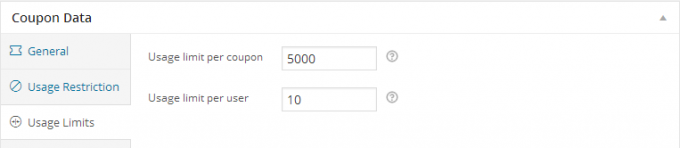
And there you have it. Couple of minutes of work to keep your clients happy is really worth it 🙂