Adding new locations to OSClass is both exciting (as it means you are expanding) and easy. As OSClass has some wonderful country-specific themes this might be another incentive to try this out.
So how does it work?
- Log into the OSClass Dashboard
- Go to Settings and then Locations

- When you click on Add New next to countries you only need to input the 2 letter country code
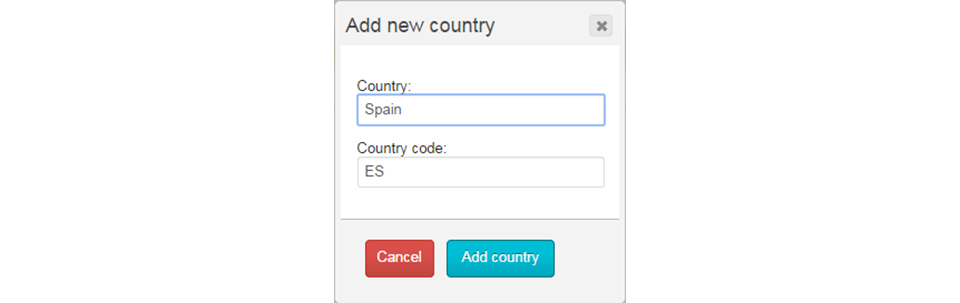
- In order to see the Add New button on the Regions and Cities sections, you need to click on View More next to the selected country and it will show you a full list of the regions in that country with the option to exclude whichever you like.

As you can see OSClass like to do most of the work for you, especially for bigger countries. So whichever location you need to serve, do not hesitate and start adding.


