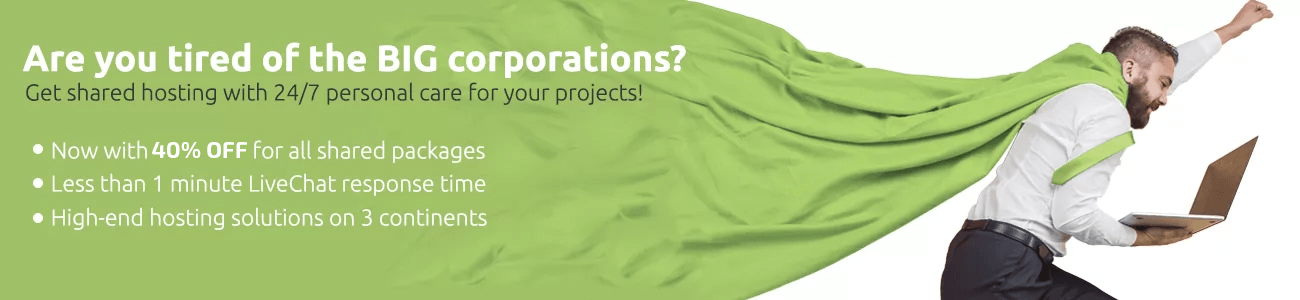In order to check DNS (nameservers) of your account with us, you need to log into your Client area and go to the My Account section. There, click on the Manage button and you will see the settings under Account DNS.
In case the domain was registered with another domain registrar and you have not transferred it to us, you need to change these settings with the other company. If you cannot do it yourself, contact the domain registrar and send them our DNS settings, so that they can change them for you.
If your domain is registered or successfully transferred to us, you can input the settings by going to your Client area > Domains section.
*Note: Each time you change your domain name settings, you need to allow up to 48 hours for domain propagation. This means that the new domain name settings have to get updated within the cache of the servers all over the world. As this is a global process, there is no way of speeding it up. That is why we strongly recommend you to keep the propagation in mind before changing any domain name settings.