In order to enable the SSL connection on your Joomla 3 website, there are just a couple of steps you need to go through from your admin panel.
Go to your Joomla Administrator panel -> Global Configurations (located on the left sidebar).
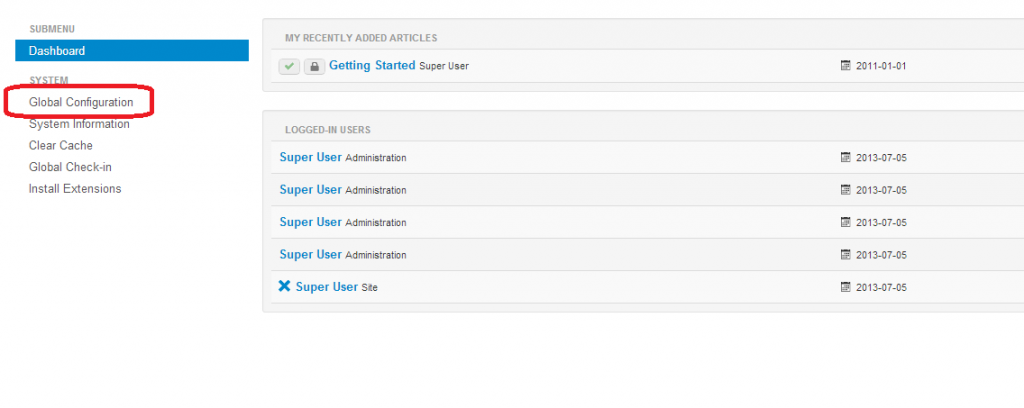
Click the Server tab and select to enable SSL connect for the Administrator panel only or for the Entire Site.
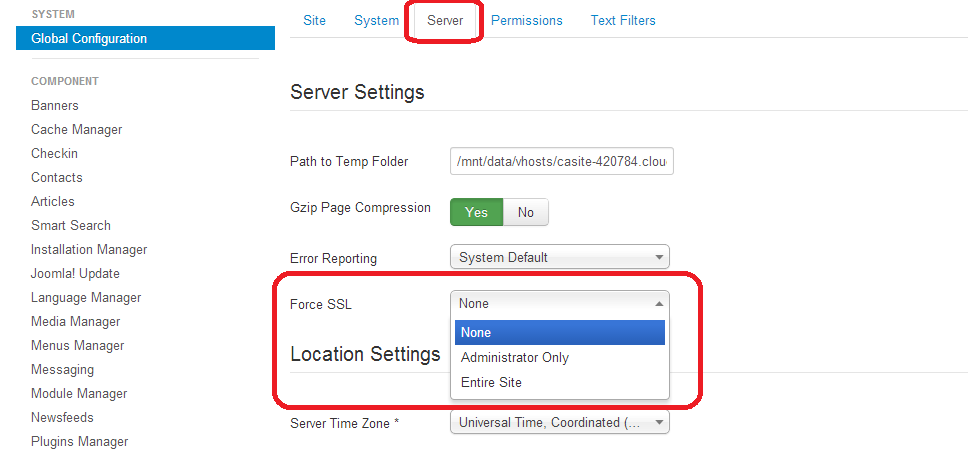
Hit Save and that is it!
*Note that you must have a Private SSL certificate to be able to use this functionality!


