Regularly backing up your site is vital, especially before upgrading your Joomla or making other changes to it.
Thanks to the huge Joomla community there are a lot of simple extensions to help you create a backup with just a click!
We strongly recommend you using Akeeba Backup, which you can find HERE.
Installing this extension is a painless process and more on how to install Joomla extensions can be found HERE.
Once you have the Akeeba Backup installed, navigate to the Components tab -> Akeeba Backup.
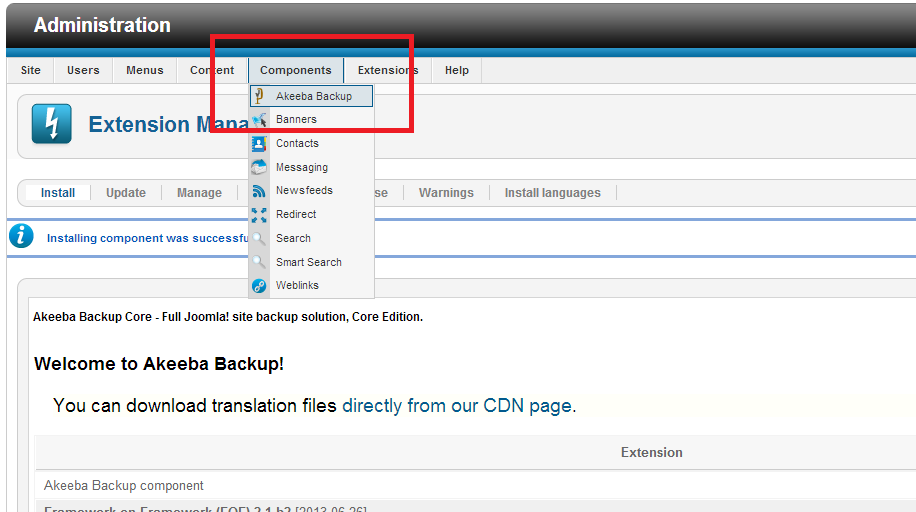
After that agree with the terms of use of the Akeeba plugin and wait a minute or two for the server checks to finish.
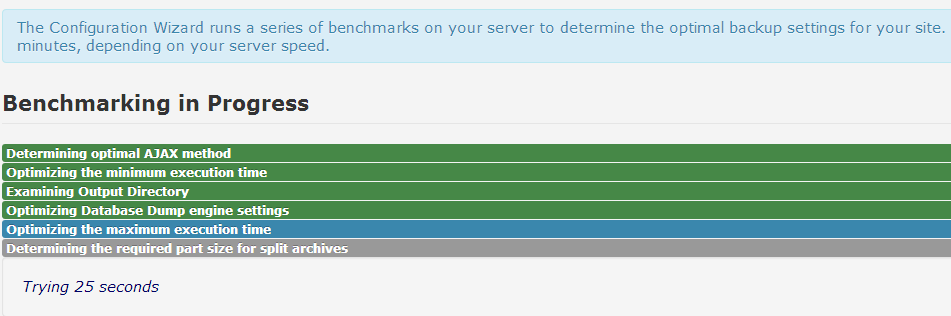
The next step will be to click the Backup Now button:
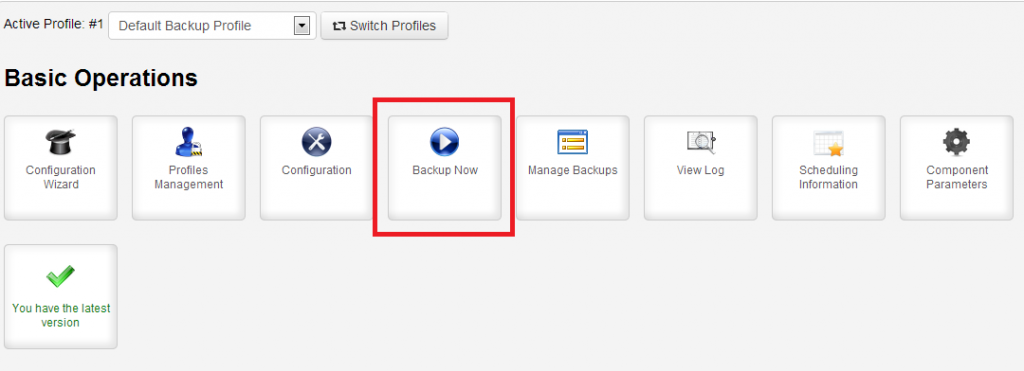
enter some custom notes for your backup if you wish and hit Backup Now again.
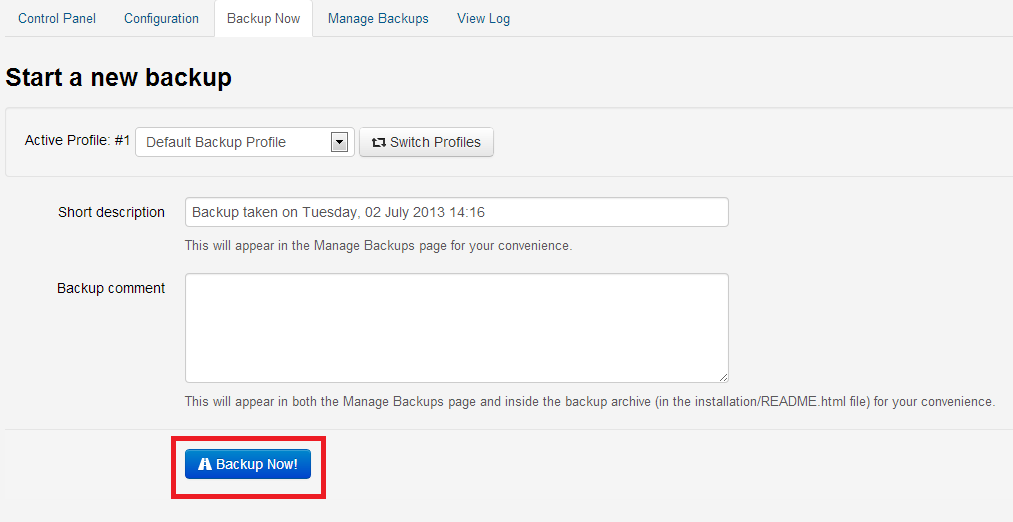
That is all, if everything goes normally, you will see that the website has been backed up successfully!


