To activate the SEF’s (Search Engine Friendly URLs) in AbanteCart go to your AbanteCart Administration panel -> System -> Settings -> System.
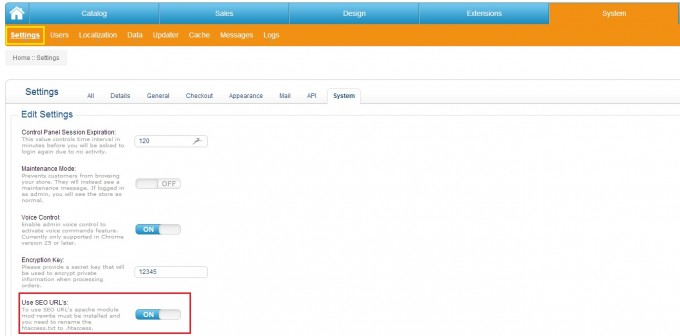
After that switch Use SEO URL’s to ON and click Save. That’s it.
Knowledge Base

Need more FREE help? Contact our live support team.