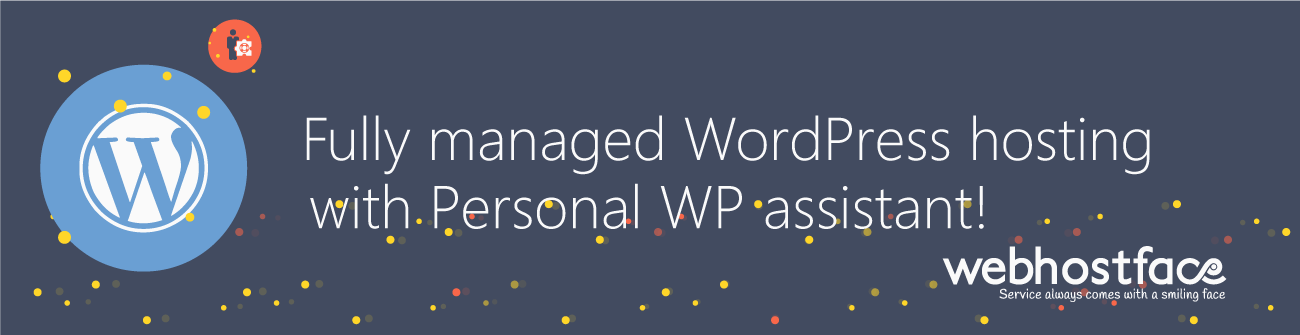WordPress is one of the fastest and most optimized scripts available over the Internet, but as your site grows it is always wise to consider improving it by making it even lighter and faster for your visitors.
By enabling a caching system for your WordPress website, you achieve just that. Because, basically, when a visitor opens your website the hosting server sends the visitor your site’s content, css, html, etc. and loads them on the visitor’s browser but the caching system speeds this process by storing a ready version of your website in the memory. This way each visitor gets the cached in the memory version right away, which can result in a much better performance even for content-heavy websites.
W3 Total Cache is what we will strongly recommend you for a caching plugin. Thanks to its ease of use and feature-rich interface it is also one of the most preferred by the WordPress community enhancements.
For more details on how to install plugins onto your WordPress click HERE.