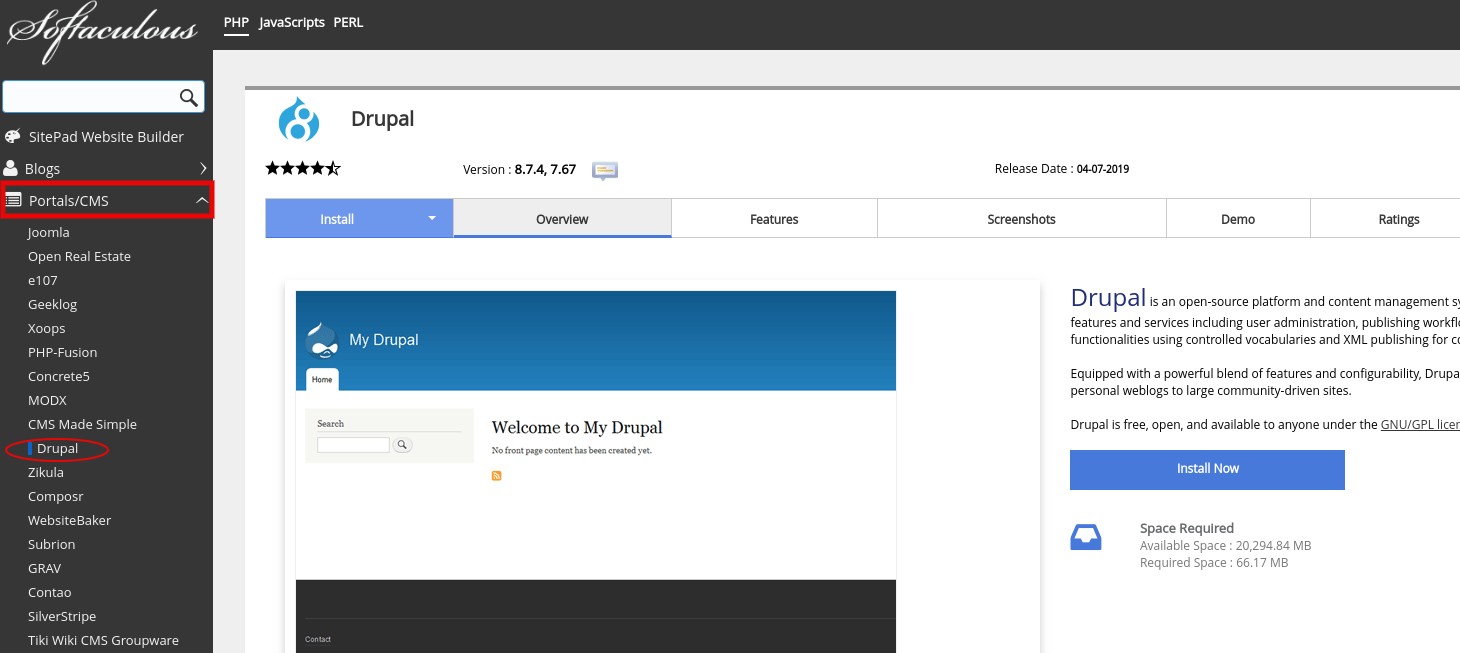In this article, we will discuss how you can install Drupal
Installing Drupal has never been easier, with our automatic installer you will have it done in the blink of an eye . Here is the way of installing Drupal through Softaculous:
The first step will be to log into your cPanel with us and click the Softaculous icon.
- On your left you will find a list of categories.
- Choose a script from any of the categories or you can also select the script from the top scripts displayed in the center of the page.
- We are installing Drupal, which belongs to the category Portals/CMS , thus you can choose it there or select the Drupal icon from the Top Scripts.
Once you select Drupal, you will be directed to a page with more information about the application , such as ratings, reviews, screenshots, demo etc..
Fill in the Installation Details
- Click on the Install Tab.
- You will now see a form with various details.
- Fill in the details like protocol, domain name, directory, database name, admin login details, language, etc.
*Note : If you wish to install the script on the root of the domain eg: http://example.com please leave the In Directory field blank.
- Once you are done with the details click on install button and this should do the trick. Installation time may vary in accordance to size of the script and other factors, please be patient.
- As soon as the installation is complete Softaculous will provide you with the links to preview your new installation and login to the admin back-end.
Or just give us a call and we will install it for you!