When you use FTP to connect to your cPanel account you might want to hide (or show) the hidden (.dot) files.
This can clean the User Interface or might allow you to download configuration files.
Showing/Hiding Hidden Files in FileZilla
1. Connect to your FTP account. When you’re using FileZilla you have two options, you can see our articles on the matter
2. Once connected, navigate to View -> Directory listing filters
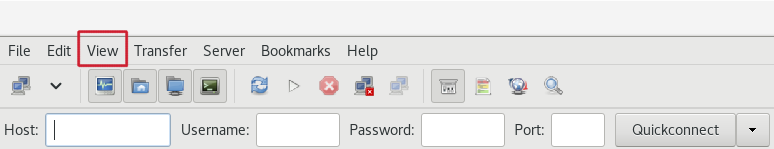 3. On the right, you will see a window called Remote filters. The Configuration files option controls whether you see the hidden files or not.
3. On the right, you will see a window called Remote filters. The Configuration files option controls whether you see the hidden files or not.
- To Hide .dot files – Enable the Configuration files
- To Show .dot files – Disable the Configuration files
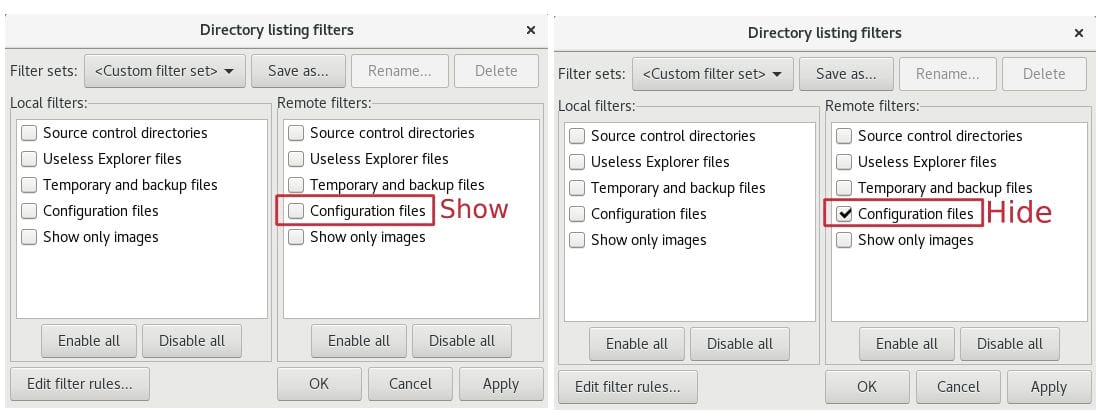
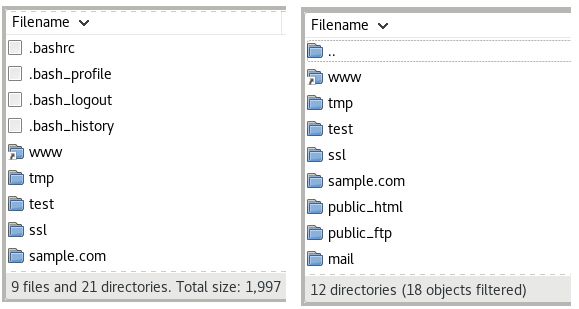
If you don’t need to use your .dot files we recommend that you enable Configuration files
Get a new shared hosting account and start managing your files with our FTP hosting plans right away. Now with 40% discount OFF the regular price!

