If you are having troubles accessing your Joomla administrator area and you are not sure about your username or password, you would have to reset Joomla credentials. You can easily make this change from the Joomla database.
The first step will be to find out what is your Joomla database name.
Next, open your cPanel -> phpMyAdmin -> Structure and locate the _users table. Select the Edit option next to the Administrator name.
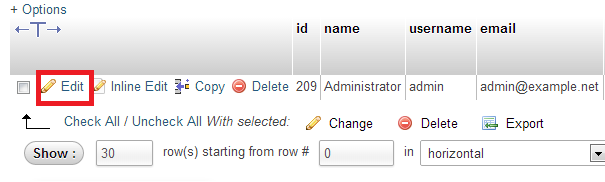
Next to username you can see your admin user. Below, you can also modify your password. Keep in mind that the password is encrypted for security reasons, so you must make sure that you select MD5 from the Function drop down menu. Then enter the new password in the field and hit the GO button bellow.

Should you experience any difficulties you can always contact our 24/7 Support Team who will gladly help you on how to reset Joomla credentials.


