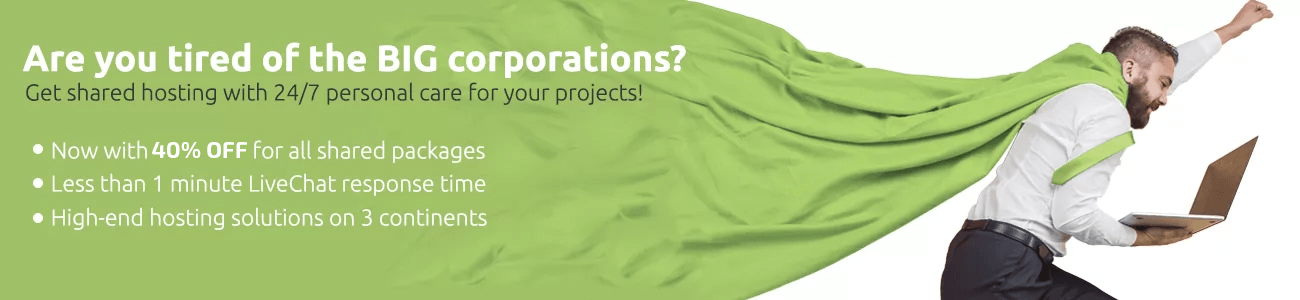In order to transfer a .ca domain from GoDaddy you will need to:
- You will need to update your domain name administrative email address.
- You must obtain the domain name Authorization key.
- The last step is to get the domain unlocked.
For more details on how to do that through your GoDaddy User area, please check this article.
Once that is done, all you need to do is to request the domain transfer from us:
- Log into your User Area.
- Go to Domains Tab.
- Click the Transfers tab and enter your domain.
- Afterwords you will be asked to enter your domain Authorization Key.
Once the domain name transfer is requested you will shortly receive a confirmation email to approve the domain transfer.