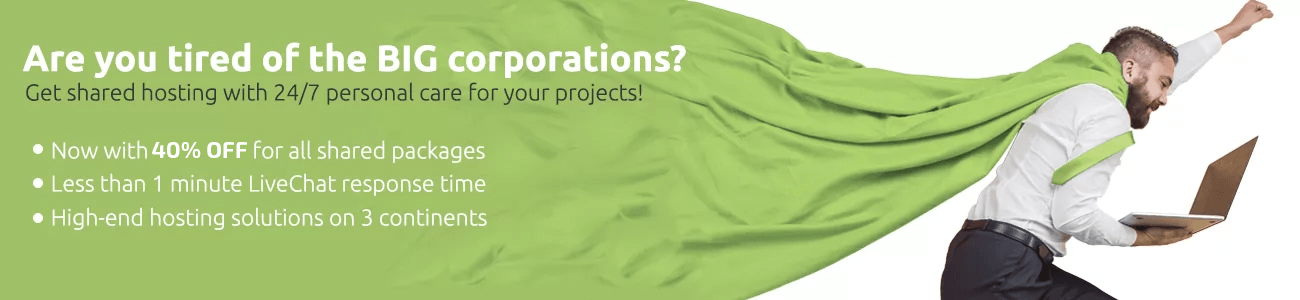InMotion Hosting registers domain names through Melbourne IT. As a reseller, they don’t have access to the domain’s authorization code.
If you want to transfer your domain away from InMotion Hosting, you should first contact their tech support so that they can send you an email stating that they have released the domain’s management rights to you.
After that, what you’ll need to do is recover your domain’s registry key. To do this visit: http://www.melbourneit.com.au/cc/recover/index, fill in your domain name in the form provided and hit Continue. The registry key will be emailed to you and it will be used to enter your Melbourne IT account, change your settings if necessary and get your Authorization code.
For a more detailed guide on how to transfer away from Melbourne IT to us, you should check this tutorial.