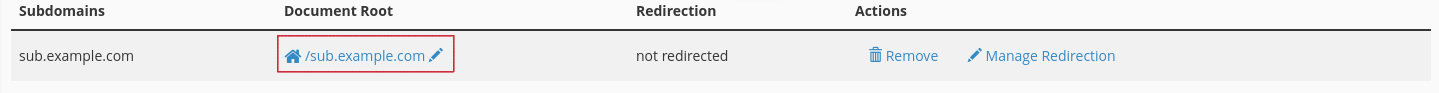A domain’s Document Root is the directory on the server from where the website installation will be loaded when a request is made. In this article, we will cover the basic usage of the Document Root directory and how to locate it on your hosting account.
To find out a domain’s Document Root you should first login to your cPanel account. If you’re not certain how to do that you can see how from our article here.
Primary Domain
You can see what your primary domain is from your cPanel’s General Information tab.
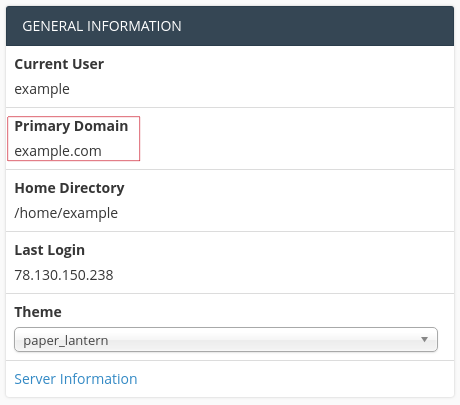
A Primary Domain’s Document Root is the public_html folder.
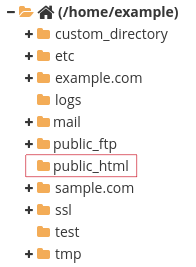
Addon Domain
You can view an Addon Domain’s Document Root from the Addon Domains tool in your cPanel account.
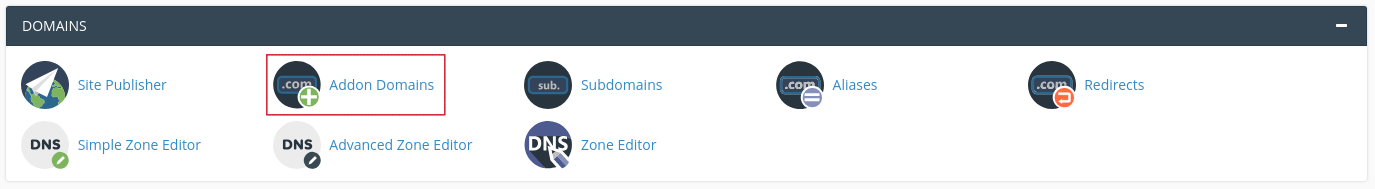
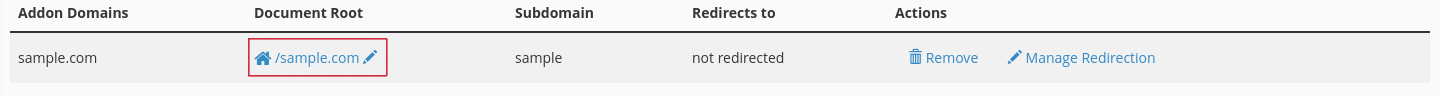
Subdomain
As with Addon Domains you can view a Subdomain’s Document Root from the Subdomains tool
Get a shared hosting account and how multiple websites under one account and one cPanel using the Addon Domains option in cPanel. Now with 40% discount OFF the regular price!