If you would like to change the Theme of your FileZilla on Windows you can do that by following these steps
1. Open FileZilla
2. Open Edit and click on Settings
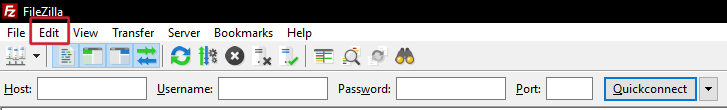
3. In the Settings windows navigate to Interface -> Themes
4. Select your new Theme from the drop-down and click on OK (bottom left)

* Note: The author recommends the Tango theme
The difference between the Default theme and Tango (in my example) is illustrated below:


