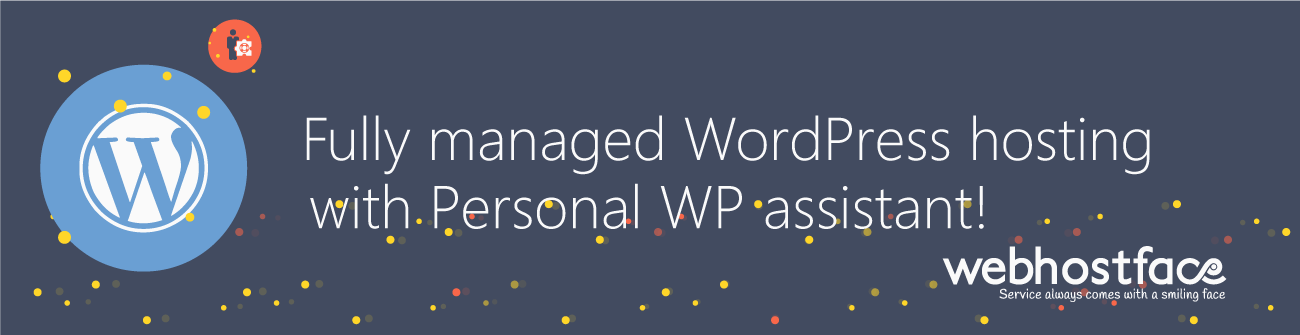Deciding what your website will look like is one of the most important things you should do before starting your project. Its design should match your vision and be easy for your visitors to browse through. Of course, WordPress is extremely flexible and its Themes can be changed at anytime!
Changing your WordPress Theme is done easily through your WordPress Admin Panel -> Appearance -> Themes -> Install Themes.
You will see a lot of filters in there to make the perfect search and have the theme you like installed. There are over 1,500 themes available, so there is something for every taste. However, if you do not like the themes there, you can find a lot of dedicated template providers over the Internet and use their themes!
Once you receive the theme’s .ZIP file you just need to go through your WordPress Admin Panel -> Appearance -> Themes -> Install Themes -> Upload -> Choose File and select the .Zip file you were given.